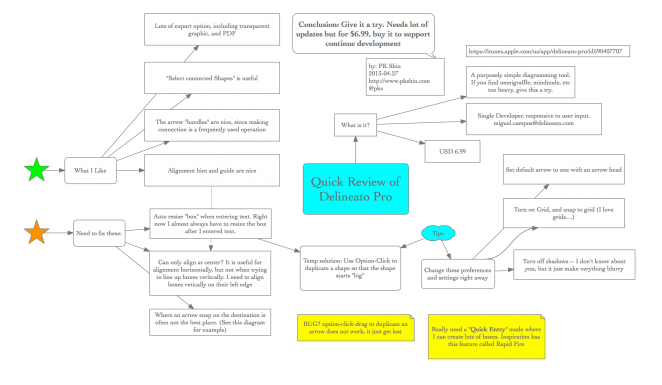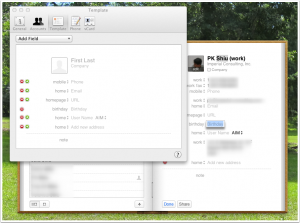I came across Delineato Pro almost by chance while browsing the App Store. A quick googling around, after reading the developer interaction with his users on macrumors forum, I bought it just to try it out. I wrote the review with it as you can see below. For the search engine: I recommend giving a try, especially if you are frustrated with the complicated feature set of OmniGraffle, and find pure mind mapping tools too restrictive in terms of layout.
Amazon shuts down Special Occasion Reminder, adding birthday to address app in OSX
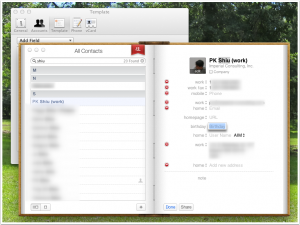 I received an email from Amazon at 3 am EST this morning telling me that they are shutting down the Special Occasion Reminder service. They are converting these reminders to their (new?) Friends & Family Gifting service. I understand that they are trying to encourage people to buy things from Amazon for these birthdays as gifts, but do they have to externally rename the service? If you have been a long time Amazon customer like myself, some of the very old reminder setup did not have a marker to say that the reminder is for a birthday. Those older reminders will not be converted.
What to do? I can add those reminders back to the new service, or I can add the birthdays to my address book database on my Mac. I updated my address book on the Mac. This is how:
I received an email from Amazon at 3 am EST this morning telling me that they are shutting down the Special Occasion Reminder service. They are converting these reminders to their (new?) Friends & Family Gifting service. I understand that they are trying to encourage people to buy things from Amazon for these birthdays as gifts, but do they have to externally rename the service? If you have been a long time Amazon customer like myself, some of the very old reminder setup did not have a marker to say that the reminder is for a birthday. Those older reminders will not be converted.
What to do? I can add those reminders back to the new service, or I can add the birthdays to my address book database on my Mac. I updated my address book on the Mac. This is how:
Adding Birthday field to the Address book app on the Mac
- Go to the Preferences menu
- Click on the Templates button
- Click Add Field and select Birthday
- Voila ! Each contact in the address book now has a birthday field
How to Adjust IKEA SAVERN Shower Curtain Rod
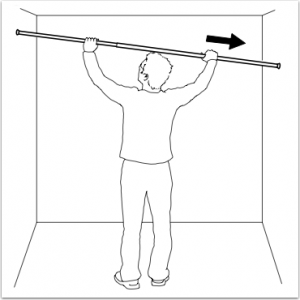 I do not buy spring loaded shower curtain rod too often so I often forget how to install and adjust one. After the move I bought a IKEA Savern show curtain rod and for a few minutes cannot figure out how to adjust the length. Then it came back to me. You just PULL. There is a lot of built in resistance inside the rods to keep them attached. You just have to pull really hard to extend the rod until it is just a little longer than what you need.
Another tip: If you ended up pulling the two rods apart, make sure you insert the smaller rod back into the larger rod spring side last. The spring at the end of the smaller rod is supplying the tensions.
I do not buy spring loaded shower curtain rod too often so I often forget how to install and adjust one. After the move I bought a IKEA Savern show curtain rod and for a few minutes cannot figure out how to adjust the length. Then it came back to me. You just PULL. There is a lot of built in resistance inside the rods to keep them attached. You just have to pull really hard to extend the rod until it is just a little longer than what you need.
Another tip: If you ended up pulling the two rods apart, make sure you insert the smaller rod back into the larger rod spring side last. The spring at the end of the smaller rod is supplying the tensions.
Tips for Moving Houses (2012)
I moved so many times that I wrote up some moving tips on the web in 1996. You can read the old version there. This is an update version, ready for our next moving to the suburbs:
According to some studies, moving is the second most stressful thing in life. Here are some tips for moving:
- Throw out all the stuff that you don’t need months before you even found the new house. Most of our time is actually spent on this part. It is hard, but do it. (Optional) Watch any of thehoarders TV shows for inspiration.
- Buy more boxes then you think you need. You can always freecycle them afterwards. U-Haul has an “unused box return deal”, but I have never managed to figure out how it actually works.
- Buy large clear plastic boxes for packing heavier items or for items that you want to keep dry. You can end up using these for putting items in storage as well. We buy the large ones from Costco.
- Pack to unpack. If you are to take away one tip, this is it. Come up with a numbering system for each room and area in the new house. Pack items so that each complete box contains items that are destine for one room. Label that box with the number. Your movers will love you, and you just cut unpacking time in half. I put blue or white masking tape on the boxes, and write “(1) Kitchen”, or “(6) Bedroom” etc on them.
- Label and/or map all your computer and audio/video cables so that you can quickly plug everything back together.
- Plan furniture placement before the move. Asking the movers to rearrange furniture over and over waste time and money. I (being a amateur architect of sort) create a site plan of the new home and lay it out on floor planning software before the move.
- Give the movers clear instruction, and let them do their work. Do not have unnecessary family members around to give contradicting directions.
- Make sure the showers are working great in the new house before the move. Bring a personal care kit with you. It is nothing more annoying then not being able to at least relax and clean up while unpacking.
Moving Tips 2012
I moved so many times that I wrote up some moving tips on the web in 1996. You can read the old version there. This is an update version, ready for our next moving to the suburbs: According to some studies, moving is the second most stressful thing in life. Here are some tips for moving:
- Throw out all the stuff that you don't need months before you even found the new house. Most of our time is actually spent on this part. It is hard, but do it. (Optional) Watch any of the hoarders TV shows for inspiration.
- Buy more boxes then you think you need. You can always freecycle them afterwards. U-Haul has an "unused box return deal", but I have never managed to figure out how it actually works.
- Buy large clear plastic boxes for packing heavier items or for items that you want to keep dry. You can end up using these for putting items in storage as well. We buy the large ones from Costco.
- Pack to unpack. If you are to take away one tip, this is it. Come up with a numbering system for each room and area in the new house. Pack items so that each complete box contains items that are destine for one room. Label that box with the number. Your movers will love you, and you just cut unpacking time in half. I put blue or white masking tape on the boxes, and write "(1) Kitchen", or "(6) Bedroom" etc on them.
- Label and/or map all your computer and audio/video cables so that you can quickly plug everything back together.
- Plan furniture placement before the move. Asking the movers to rearrange furniture over and over waste time and money. I (being a amateur architect of sort) create a site plan of the new home and lay it out on floor planning software before the move.
- Give the movers clear instruction, and let them do their work. Do not have unnecessary family members around to give contradicting directions.
- Make sure the showers are working great in the new house before the move. Bring a personal care kit with you. It is nothing more annoying then not being able to at least relax and clean up while unpacking.
My First CFL Bulb
I installed my very first CFL Bulb in the loft today. It is not that I am not energy conscious, it is that we have ZWave controlled home lighting system in the Loft. Non of the CFL's, and most of the LED bulbs do not work with electronic dimmers. Only the bathrooms' lights are normal switched lights. So I installed my first 3.7+ years CFL there. Let's see if it last that long. Listening to OnPoint last week, the editor-in-chief Kimberly Kleman said we should keep the receipt and call the manufacturer on it if the bulb fails.
How to use siri and Reminder effectively
 We all love Siri, and scheduling reminders verbally, right? But you are not getting the most out of it unless you do the following, if you are a iCloud user with other devices and macs:
We all love Siri, and scheduling reminders verbally, right? But you are not getting the most out of it unless you do the following, if you are a iCloud user with other devices and macs:
- Delete your local Reminder list in Reminder, leaving the iCloud reminder list
- On your Mac(s) calendar program, go to View / Show Reminders
- (optionally) on your iPhone change Settings/Sound for reminders so that you know a reminder has gone off as oppose to other events.
Now when you schedule a reminder with siri, it will automatically synced to your macs and ipads, and it will show up on all devices!
Things on the iPhone now Sync with Desktop
I meant to blog about this for a long time. Things.app is, IMHO, the best GTD app for the Mac. I have been using the beta for a very long time. In fact my GTD system is on it. When the iPhone 3G is announced, the folks at CulturedCode started working on a version specifically for the iPhone to make use of the different user interface. When iPhone 3G came out, the iPhone version, called Things Touch, was available at the App Store. While the desktop beta is still free, the iPhone version is $10, and it does not including syncing with the desktop ! Current users and potential users were scratching their heads, but in short, CulturedCode wanted to get their name out there, and banked on the loyalty of their current beta-customer based to pay the $10 for the iPhone version, assuming that syncing will be coming out very soon.
Did it work? Are people that crazy about this app that they will pay $10 and then wait for the feature that they need? You bet. After the guys being Things.app all but promised that syncing will be available really soon now, even I paid the $10 as a vote of support.
Well, tonight the App is updated. I just synced my entire GTD list to my iPhone. Now I have my entire GTD system available both on my desktop and my phone. Pretty cool huh? The syncing is done via wifi network. So both devices must be on the same local wireless network. Start the iPhone version, go to the desktop version and go into preference, click iPhone, and follow the instructions.
There are some missing feature still on the iPhone version: Context is not available, which makes it a little less GTD friendly.
I got a Kindle
I have been waiting for a real e-book reader for awhile. The Sony 505 almost is it, but the book store software and collection size, and the price of books just do not do it for me.
It took Amazon, the worlds "bigest book store", to design a device and an experience that works. Read my reviews here at KindleNow.
Reducing Junk Mail, part II
I blogged earlier, I decided to give 41pounds.org a try. They will help me reduce my junk postal mail. I got a packet from them. It contains six pre-filled post card addressed to various data services. They even included the stamps. I am to sign the cards and mail them back to those service centers; requesting them to remove my name from their lists. The services include:
- Mike's Market Share
- Readers Digest !?
- Abacus Direct
- Info USA / Donnelley Marketing
- Haines Criss-Cross Directory
- Publishers Clearinghouse
41pounds.org and junkmail
Today I signed up on 41pounds.org to have them reduce my junk mail. While you can do this yourselves, they will do it for you for a fee. Part of the fee is donated to an organization of your choice (from their list). Not a bad idea. Let's see if it works!
Moving Tips, updated
I moved seven times in the US along. I consider myself an expert in moving. I wrote up a list of tips for moving way back in 1996. Here is an updated version:
1. Get rid of more stuff.
If you are thinking about moving, start getting rid of your old stuff. Donate it. Freecycle it. Whatever you do, do not think you will cleanup and decide what to throw out after you move. Especially as you get close to the end of moving the moving day, it is very tempting to give up on cleanup and just pack stuff in boxes even if you think you may throw them out after the move. You will never do it. Just more junk to store in the next place.
2. Plan furniture placement and room usage before you move.
This is the fun part. You get to play architect / interior designer. I actually consider this part a major part of searching for the next place. Ideally when you pick your next home, a lot of the decision process includes your thoughts on how the new place is to be used. Whey plan ahead? See next tip:
3. Pack to unpack.
This is the key to a quick move and a quick recover. By recover, I mean how fast can you get back to living normally after the move. For the last few moves, it takes me less than one week to get back to normal living in my new places. Since you know what should go where in the new place, pack your stuff accordingly. Label each box (and furniture on the moving date) by destination/room. Your mover will also love you for doing this. A lot of time will otherwise be wasted by the mover asking you where things go. Color code the boxes and furniture. Tape up color coding at each room in the new place for the movers.
4. Clean the bathroom and shower the day before if possible.
If schedule allows, go and deep clean the bathroom and shower before moving day. After a long day of moving, the last thing you want to do is to jump into a dirty shower. The best thing you can do is to be able to relax in a clean bathroom after the move.
5. Label our audio/visual/computer cable connections.
If you have any reasonable amount of sound or home theatre or computer stuff in the house, label or map out all the connections before the move. It will save you a lot of time in trying to figure how to hook things backup after the move. Pack all the cables in one big box after labeling them.
6. Do have other family members (nor friends) around to help during moving day.
Only your know where you want things to go. Anyone else at the scene will always try to help and end up confusing the movers. Enough said. They can come help before/after, but don't slow the move down during.
7. Boxes, bubble wraps, and tape.
You can never have too much of them. They are expensive. Try freecycle or "borrow" moving boxes from work. You need them. You will always need more than you think.
8. Buy rubbermaid type boxes (the large 12/18/22 gallon size)
Buy them when they are on sale. They cost too much, but they do make great waterproof storage boxes. I used to have a basement full of them to store old stuff. But, if you are an advance mover like myself, I don't have old stuff anymore. Live simply. Get rid of everything you don't need right now.
9. Take pictures before, during, and after.
Why not document the event? Moving is one of the major stresses in life, I read somewhere. I believe it. But if you follow these tips, you may even start to enjoy it.
That's it. Not too hard. Spend most of your time on planning and packing and throwing stuff out. Good luck Moving!
IKEA Malm Chest of Drawers
Same old story -- not enough storage in the loft. I put together the IKEA Malm 6 chest of drawers this weekend. Took me two hours. This IKEA piece is a little different from the other pieces that I put together. Some notables are:
- It does not use any hex/allen screw. So you could just use a philips and a flat blade screwdriver. Could have used a power screwdriver (but I did not).
- For the drawers, it uses a nylon fastener for the back, and you need to hammer them in.
- The one tricky part is the enter rails for the top two half sized drawers -- make sure you put them into the center vertical piece the right side up -- the curved part points downwards.Check the end of the rails at the back. Compare them with the ones already fastened to the sides and you can tell.
- It comes with its own nylon floor glide/protectors. Nice touch.
- I wanted to mount caster wheels on the unit, but I cannot because it does not really have any bottom pieces that I can screw four wheels into.
IKEA Self Watering Plant Pot Hack / Flood Rescue

I am at the beginning of my Terrace dressup project. Bought a few IKEA PS FEJÖ self watering plant pot. The color scheme works nicely with the rest of the terrace. Planted our Clementine Mandarin orange tree in one of them. Then came the heavy rain. Because the pot is self watering, meaning there is a water reservior in the bottom, there is no drain hole. With a few days of non stop rain, the pot of soil turned into slush.

What to do? Physics to the rescue. I bought four feet of aquarium PVC flexible tubing / air hose from a pet store. Filling it with water first (or you can suck the water into it after insertion), I dug down into the mush/soil and inserted the tube under the top plate of the water reservior. As long as you keep the outside end of the tube below the pot, gravity from the outside end of the tube will draw the water out. You can see it draining here:
About 30 minutes later, the soil in the pot is (almost) back to just very very wet. I will keep the hose there now and next time it gets flooded, a little (careful) sucking and I can siphon out water again.


Trash Can (the kitchen kind)
How often do you buy a new indoor trash can? I don't think I have bought more than five or six in my life. When I move I tend to get a new one that fits the deco. After moving to the new loft and moving the old stainless steel one over for a few months, I've decided that this old cheap one is not up to the job. Reason? It slides on the floor, and when it opens, the top scrape against whatever the can's is touching, which is my nice new cabinets. Enter Simple Human. They were famous for those butterfly openning trash can that needs special trash bag. Not so good an idea. But they have kept up with their innovation. Enters the semi-round trash can:
This one really works well. I put it against the side of my kitchen cabinet. It stays there. The openning mechanism (flip up plastic top) swings up but does not move too much pass the back so that it does not scrape/push against the cabinet. The bottom is rubber and a little "sticky", so the can does not slip. With the flat back against the cabinet wall, it stays put very well. The large foot pedal also makes openning the top easier.
The only thing that I wish it has is a damper mechanism when the top closes. That would make it the perfect trash can.
Another IKEA hack – Solid Wood Table
Combining different parts from IKEA to build a better personalized product is alway satisfying. My own shoe rack + Magiker shoe storage cabinet is one. This particular kitchen counter top + office table leg hack results in a strong and clean looking desk !
HDTV - Sony Grand Wega KDF-E50A10 + Comcast Motorola 3412 DVR Box Review
Taking advantage of my moving lofts, I have finally decided to upgrade video equipments. Under the general direction of upgrading to HDTV, I bought the Sony Grand Wega 50 inch LCD rear projection TV KDF-E50A10, and got hooked up to HD and DVR service from Comcast with a Motorola 3412 set top DVR cable box. From a user point of view, I am getting three new things:
- I get a new 50 inch TV to replace my 10 years old 60 inch rear projection unit. This new TV is much lighter and slimer.
- I get to watch high def broadcast from my cable service. Each time I see HD broadcast in the stores, they look stunning.
- I can also hook up my PC to the TV and use it as a very large monitor for casual work and presentation and demostration at home.
The TV
The TV is beautiful, of course. It measures 47 inch x 33 inch x 17 inch (rounded up) in size, and 73 pounds in weight. It managed to fit into my Sienna with the back row folded down and the middle seat pushed all the way forward.
I was choosing between this LCD rear projection and the Samsung DLP projection sets. At the end, I decided to try the newer technology of LCD rear projection. Most review raves about this Sony set. The price is similar, the look is slightly better on the Sony (a personal opinion). However, the Sony does have less features -- notably only one HDMI interface, and no picture in picture support.
It has many inputs, but only one HDMI and only one VGA input. The "PC" input strangely only support a 3.5mm jack as audio input. It will not accept digital sound input. However, the supported video resolution is great. More about using this as a monitor later.
One thing that surpised me is that the TV is not very stable. I have it sitting on top of a nice IKEA TV stand that is on wheels. Because the TV is so thin, it actually wobbles a little if you rock the TV stand back and forth. The custom Sony stands have indentations that mate with the bottom of the TV, and also a safety strap that locks into the back of the TV. The safety strap is not available as an option, unfortunately.
HDTV from Comcast
I used to use Sage TV on my Window 2000 PC as my digital video recorder. It works really well. Since I do not have a capture card in that PC that will capture in High Def, I switched to use the DVR feature on the Comcast cable/DVR box.
The box has a 120 Gig hard drive (hence the model number 3412). HD recording unfortunately takes up a lot of room, and I managed to fill the drive in no time. The software and user interface definitely is not as polished as the Sage TV software. Here are some of the issues:
- It cannot distingish first run vs re-run shows well -- at least on all of the shows on the "Fine Living" channel, which reruns a lot. So I ended up recording lots of duplicate show, which brings me to issue number two:
- The program information display on recorded show is useless. It shows almost no data that is episode specific. This makes looking for duplicated shows impossible.
- If the box loses power, it tends to crash and have problem. You want to "reboot" it by doing a hard power cycle -- unplug, wait 30 secs, plug back in.
There is a lot of information at the wikipedia on the Motorola DVR box.
Using the TV as a monitor for my PC
I hooked up my home theatre PC, which is an old small form factor Shuttle box, to the TV. I used the VGA to VGA connection, although my PC actually has DVI output. I want to save the TV's only HDMI input for other things. I change the PC screen resolution to 1280 x 768. (I have a ATI Radeon 9600 card.) The display is prefectly readable across the room. I can sit 12 feet away from the screen and read the text.
IKEA Shoe Storage
Shoe storage is very important to keeping the house tidy. Us Asian especially like to take our shoes off at the door. Any normal shoe storage solution is likely to be too small. What to do? We bought two IKEA MAGIKER short shelves with doors for our entry hall. Out of all the series at IKEA, I always like the MAGIKER series. It's clean look, especially in the lighter colors, matches a modern interior nicely without being too cold. Since we have very light bamboo floors, the color further matches.
The original idea was to use those cabinets as secondary storage, while giving us a display space for the entry hall. Once we put them up we realized that they are perfect for shoes. The only trouble is that we could use double the shelves. Today I found a new shoes rack that is not in their catalog call FRAN. They fit perfectly in the cabinet, but you need to take one of the doors off temporarily to put them inside. See pictures below:
Ikea Measurements and Kassett Box Labels
I have waited and waited, finally we have a local Ikea store !! It's here just in time for us to outfit the new loft with selected items from Ikea. When I was measuring the various space in the loft to fit cabinets etc from Ikea, I always find that the Ikea items have strange measurements. For example, why is the LACK shelf 13 3/4 inches wide? Because, we are the very last of the developed nation that still uses inches and feet. The rest of the world has gone metric long time ago, and all the Ikea global products are in metric. 13 3/4 is really 35 cm wide. So, when you buy any of the Kassett storage boxes, and you need more labels for them, they are 3 cm x 6 cm, not some strange measurements. To save you time, I have made a PDF of some Kassett box labels. for you to download here. Enjoy !
Collect electronic manuals
I try to collect electronic version of user manuals for everything that I own. This is not limited to electronics and computer equipment, but for dish washer, baby gear, anything that I have. The advantages should be obvious:
- Less clutter -- throw out the paper version
- Fast lookup -- I keep the paper manuals in a big box, but after a while, it is hard to find what you want.
- search -- you usually can search within a PDF for exactly what you need.
When I collect, I download them onto my harddrive and also back them up to a DVD. Why not just bookmark a link to the manufacturers' site? Sometimes they move, sometimes they take away manuals for older stuff.