 I did not buy the version 1 iPad because an iPad without a front facing camera just does not seem right. At iPad 2 launch day, I was going to go stand in line (as I did for my iPhone 3GS) for one, as my office is about a mile away from the Boston Apple Store. However real work got in the way.
I did not buy the version 1 iPad because an iPad without a front facing camera just does not seem right. At iPad 2 launch day, I was going to go stand in line (as I did for my iPhone 3GS) for one, as my office is about a mile away from the Boston Apple Store. However real work got in the way.
I did not anticipate the demand for this thing. I guess a lot of people were like me, skipping the iPad 1 and waited for the iPad 2. I did place an order order days after, which is of course too late.
Python to the rescue! Someone posted the links to check for stock on the Target mobile site. I threw together a quick python script, using BeautifulSoup (Don't you love BeautifulSoup ?) to scrape the site. Saturday night, I found a 32G black iPad 2 available in a Target close by ! I drove over almost first thing Sunday morning, only to find that the two that they had in stock was already purchased by someone who got there, waited for the store to open, at 8am.
Lesson here? Programming is easy. Actually getting up in the morning and driving over to wait in line is, well, a bit overkill. I think I will just wait for the online shipment.
Meanwhile, you can try out the python program here. Rename to .py for running.









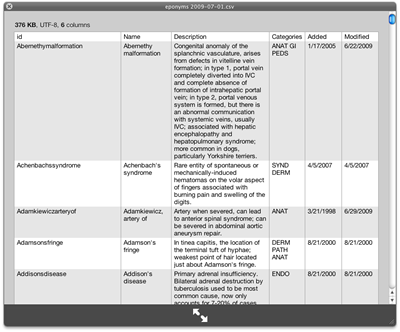 I have been using Macs for three years now. Yet I did not know you can install additional plugins for QuickLook so that you can quickly view different types of file in the finder just by pressing the spacebar ! I work with CSV files a lot and it has always been a pain having to open them in numbers or openoffice to view them. Now come (free) CSV quicklook plugins.
You can find a lot of different plugins at
I have been using Macs for three years now. Yet I did not know you can install additional plugins for QuickLook so that you can quickly view different types of file in the finder just by pressing the spacebar ! I work with CSV files a lot and it has always been a pain having to open them in numbers or openoffice to view them. Now come (free) CSV quicklook plugins.
You can find a lot of different plugins at  Consumer marketing at it's best? I did not even know there is such a program. They just sent this to me in the mail. Yes it is pure marketing, but shouldn't I be "proud" that I am a Starbucks member since 2003?
Consumer marketing at it's best? I did not even know there is such a program. They just sent this to me in the mail. Yes it is pure marketing, but shouldn't I be "proud" that I am a Starbucks member since 2003? Posted my tutorial on using Django south, the database migration tool, over at
Posted my tutorial on using Django south, the database migration tool, over at 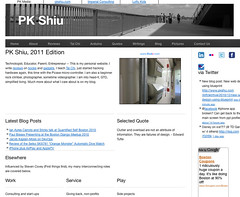 Christmas and last week of the year is traditionally clean-up and catch-up time for me. One project that I have been putting of again and again is to redesign my personal website. Here we are -- I spent the last two days learning blueprint, the grid based CSS framework, throw in a bit of CSS coding, and redesigned my personal site.
I am also going to split up my larger "brands" into separate sites. I find that visitors to this site sometimes get lost in big mashup of information here. I am going to use the personal site for more personal and general writing. The Django, parenting, and CTO related materials will be moved off to other sites.
Christmas and last week of the year is traditionally clean-up and catch-up time for me. One project that I have been putting of again and again is to redesign my personal website. Here we are -- I spent the last two days learning blueprint, the grid based CSS framework, throw in a bit of CSS coding, and redesigned my personal site.
I am also going to split up my larger "brands" into separate sites. I find that visitors to this site sometimes get lost in big mashup of information here. I am going to use the personal site for more personal and general writing. The Django, parenting, and CTO related materials will be moved off to other sites.