The Mac is great. I do all my work on a Mac Book Pro. I switched from Windows to Leopard completely this year and couldn't be happier, except:
There are a few big problems in the Apple / Leopard universe. Somehow no one is publicizing these issues. If Windows have these problems the blogsphere and the tech writers will be all over it. How come? Is it because the average Mac users are just not complainers? Well, a lot of these issues are very bad. Someone need to make a note of them and push Apple to get them fixed:
Apple TV can only view public Flickr Photos
You saw all the demos, read all the hypes. Sounds like I can upload my family pictures to Flickr, marked them as friends and family only to have some privacy, and view the pictures anywhere in the world if I have an Apple TV?
No you cannot. So if you rushed out and bought grandma an Apple TV so that they can automagically view their grandson's baby pictures, you are out of luck. The Photo viewing software can only access Flickr as Guest. You cannot view "your" photos.
See this discussion thread on the Apple forum.
Keynote Voice Over feature does not work for any presentation that has builds
Keynote is great. The visual designs are stunning. Smart builds gives you presentation such sizzle. Are you ready to create a presentation, record a voice over, and export it to a quicktime file so that you can share it with other people? You cannot.
The voice over recording feature, while sounds great (sic), has a lot of problem. The biggest one is that if your presentation has builds, it will not maintain the timing synchronization of slides with the audio. So the feature is pretty much useless.
Also, depending on which version of Quicktime you have, the audio may not even be exported when you create the quicktime movie. So Keynote one, Voice over zero.
FrontRow cannot view Remote Photo Album from Aperture
Anyone that is half serious about their home digital photos will be using Aperture, which is a great product. Saw how Steve Jobs demo connecting a Mac Book Pro to his friends network wireless when he visits, and automatically they can view his pictures on the families' big screen TV? No you cannot. Not if your pictures are in Aperture. The very nice FrontRow software for viewing any media across any local network do not see photo albums in remote Aperture library.
Do you know of other dirty little secrets? Let me know. Let's get Apple to fix them.
Technorati Tags: apple
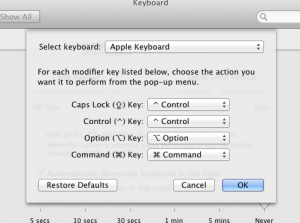 Lion Tip of the Day:
Lion Tip of the Day:




