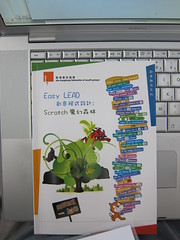Learning to code is all the rage these days. While I do not completely agree with teaching programming for programming sake, I strongly believe that computational thinking is a crucial skills for children growing up in the 21st century. Scratch from MIT is a platform designed to effectively teach kids, including college students, computational thinking via programming using Scratch. But how young can you start?
After running after school Scratch classes for a few years with K-6 kids, this is what I found about getting younger, 6 -7 years old, to use Scratch:
Learning to code is all the rage these days. While I do not completely agree with teaching programming for programming sake, I strongly believe that computational thinking is a crucial skills for children growing up in the 21st century. Scratch from MIT is a platform designed to effectively teach kids, including college students, computational thinking via programming using Scratch. But how young can you start?
After running after school Scratch classes for a few years with K-6 kids, this is what I found about getting younger, 6 -7 years old, to use Scratch:
Attention Span
Any parents of a 6 years old can tell you, getting a 6 years old to sit down and focus for more than 20 minutes is difficult. Doing scratch at home actually is easier as there are less distraction. But do not count on being able to create a large Scratch project on one sitting.
Reading Skill

Scratch is very visual, and most basic blocks are color and shape coded. So one does not have to be able to read all the text on the blocks to use them. However it can get slightly frustrating if a child cannot find the blocks that she wants to use. One way to help is to prepare some basic blocks that the child may need, either by dragging them into the scratch area, or by printing them out on a piece of paper so that the child can just visually try to match the blocks.
Explain and re-enforce the color coding scheme: Block for movements, purple for looks (say blocks), etc will help.
Writing Skill
Similarly, if the child is going to have her characters say things (which is a good idea), she needs to be able to type, and spell. Some children gets frustrated, especially if they are aware that they “need” to spell the words correctly, when typing. Most often the parents get more frustrated as they see their children struggle to spell. My recommendation? Does not matter. What’s wrong with a character saying “trhjhirj ffweg3sffs” !!?
Mousing Skill
This can be a problem. Scratch is very much drag and drop. Depending on the amount and type of computer usage the child already has, using the mouse can be challenging. Drawing with the mouse is another skill that a child may not have developed. Here, Macs and one button mouse have an advantage. But a child will learn very quickly.
Drawing
For younger kids, sometimes just drawing sprites using the built in costume editor is fun enough. In a Scratch class, I usually get one younger kids that end up just using Scratch for drawing 90% of the time, and that’s fine.
Story Telling
The next step from drawing can be just adding say and wait blocks to their sprites. This way, one or two characters in a Scratch project can act out scenes, sometimes from their favorite book or TV (yikes) shows. At least this makes the child a digit content creator instead of a content consumer.
Scratch Cards
The Scratch team at MIT created a series of one page handouts called Scratch Cards. They are designed as mini activities that can be used in Scratch workshops. Because the activities are short, and usually the blocks are printed on the cards, they can be a great resource for quickly doing some project in Scratch. It always, always bug me that they do not just sell physical versions of these cards. Instead you need to download the PDF, print and laminate them. But they are very useful.
Remixing
A great way to learn Scratch, and it is built into the philosophy of Scratch, is to learn from each other by remixing each other’s project. Remixing is built into the Scratch platform. The only downside of learning by remixing is that often a child will get caught up looking for fun games to play on the Scratch website and forgets to remix. Especially for younger children some supervision is advised.
WeDo
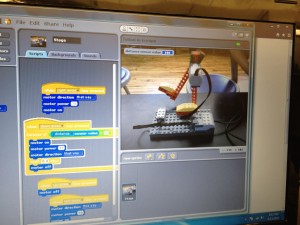
Lego sells a set of kits under the name WeDo that can be programmed using Scratch or their own software. I highly recommend this as another activity for learning to use Scratch. Unfortunately all the cool Lego stuff are only available from their education division. ( )But individuals can buy directly from them. The kits are expensive, but they are good. One small catch right now is that the new version of Scratch, because it is web based, does not yet work with WeDo. So you have to use the older version (1.4) if you want to use WeDo. See some examples in this video, pass the 2 minutes mark.
Learning to Learn
So there you have it. I have seen many young kids starting off struggling with Scratch at 5 or 6 years old, and turned into a very competent Scratchers in one or two years. The skills and fun they acquired make it all worth it. One of the most important skills a child can acquire is to learn to learn:
“The illiterate of the 21st century will not be those who cannot read and write, but those who cannot learn, unlearn, and relearn. ” - Alvin Toffler