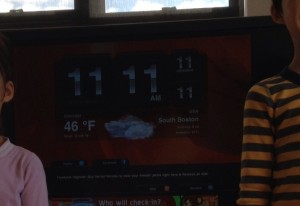 At 10:59 this morning my kids decided they want to do something special at 11:11:11 11/11/11. 12 minutes later a non cropped version of this picture showed up on our facebook wall. How do I do it?
At 10:59 this morning my kids decided they want to do something special at 11:11:11 11/11/11. 12 minutes later a non cropped version of this picture showed up on our facebook wall. How do I do it?
- Find a free clock app for the iPad and install it
- switch on our Apple TV feeding into our main TV
- run the Clock app and turn on AirPlay Mirroring
- get the kids positioned
- take a few pictures using the iPhone4S
- Once we have the right picture,
- go to the iPad photo stream which has already pulled down the picture from the iPhone
- do a quick crop and enhancement (our loft is too sunny and it messes up the contrast)
- run the Facebook app on the iPad to post the picture
All in 12 minutes. Thank you Steve!




